|
| Raptor | Date: Thursday, 2012-11-29, 16:28 | Message # 2 |
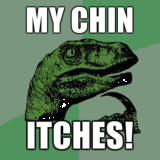
Group: Commander
Messages: 3115
Awards: 0
Status: Offline
| In case some members still didn't realized it: we are using only the ATC ver 2.0 for Swat4. I made a short guide, hope it's helpful:
ATC
Useful graphical tool for developing assault plans. This version already contains floor-plans for all Swat4:TSS default maps. It's possible to add unlimited custom maps with own area- or floor-plans for every game.
Download:
http://hotswatmods.com/modules....hlight=
alternative: http://induktio.net/wiki/Useful_tools
public AST google drive: https://docs.google.com/folder/d/0BwAhXBDnrzb6ckpkc1g5YWJBVEU/edit
Server
- connect to the AST server using ally or admin password ( http://ast.ucoz.org/index/servers/0-8 )
- for changing the map or picture, admin permissions are required
Custom Maps
- you can add new maps with our own pictures of (floor or area) plans via the main menu of the tool
- the server doesn’t need to have the map; but all users must, otherwise the will see only a black screen; the names of the map and each picture must be equal for all users
- for trainings or similar stuff:
-- as organizer you should “create” the map the normal way using the main menu
-- then go to the ATC installation folder (e.g. C:\Program Files (x86)\Swat 4 ATC v2.0) -> pictures -> custom
-- there will be a folder with the name of the map you just created; inside you’ll find the plans (as picture-files) you have added, named exactly like in the ATC
-- share this single folder including the picture-files with everyone who will attend the briefing later; they just need to copy the folder including files into their ATC/pictures/custom folder
-- this way they won’t be able to change to the according map in the ATC, but if you open the map they will be able to see it
-- alternatively the can also install the map normally, using exactly the same name for the map and plans
"Teamwork is essential, it gives them someone else to shoot at."
Murphy's Laws of Combat #9
|
| |
| |