|
Problems with Play-with-six
|
|
| captain | Date: Sunday, 2014-04-06, 04:02 | Message # 1 |

Group: Registered
Messages: 29
Awards: 0
Status: Offline
| Hey guys, I was hoping you might be able to help with an issue I'm having. Play with Six no longer seems to be working properly. I attempted to download a new map but despite it saying that it was installed, and part of my collection, it did not show up in-game on the Editor's map select screen. I tried testing a few other maps and a US Rangers mod.....and the same thing. They don't show up in game. All the previously installed mods are there and are working fine, but no new ones can get through. I have since deleted those new mods since there is now point in having them take up memory if they don't work. Is there any way to fix this?
Edit by Raptor: thread moved and description added
|
| |
| |
| Raptor | Date: Sunday, 2014-04-06, 05:50 | Message # 2 |
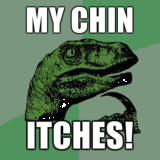
Group: Commander
Messages: 3115
Awards: 0
Status: Offline
| Hmm, weird. Are you using the latest version of PW6? Try to select a different collection, then switch back to the right one and start the game. Make actually sure that you really have selected the right collection and no server (my PW6 is often stubborn in this matter, i.e. I have to click at a collection 5 times before it's actually properly selected...). If it still doesn't work, you could try to reinstall PW6 or mb someone can have a second look via Teamviewer.
"Teamwork is essential, it gives them someone else to shoot at."
Murphy's Laws of Combat #9
|
| |
| |
| Booone | Date: Sunday, 2014-04-06, 11:48 | Message # 3 |

Group: Lieutenant
Messages: 849
Awards: 0
Status: Offline
| Make sure all mods you want to start with are actually ticked and show up in the playlist tab which is above your collections.

|
| |
| |
| Raptor | Date: Thursday, 2014-04-10, 21:55 | Message # 4 |
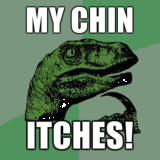
Group: Commander
Messages: 3115
Awards: 0
Status: Offline
| Is this issue solved Captain?
"Teamwork is essential, it gives them someone else to shoot at."
Murphy's Laws of Combat #9
|
| |
| |