| Luis | Date: Tuesday, 2013-03-26, 06:52 | Message # 1 |

Group: NCO
Messages: 1164
Awards: 0
Status: Offline
| This is a simple one, at least i belive so...
First of all you will need to download this tool pack :
http://www.kegetys.fi/dl.php/tools07072010.zip
Next you will open the tool pack, open the cpbo folder and double click on the .exe file inside of it. It will appear a console just press ok/yes to anything it says and the console should close then...
You will now need to download the mission that you want to edit (.pbo) I suggest armaholic...
Whenever you have the mission (.pbo file) just right click on it and then you will see a new option saying ´´Extract pbo``, press that one and it should ask you for a directory, choose the directory where you want the folder to go and then it should appear a folder with all the contents of the .pbo file.
After that you have to go to your documents\Arma2\missions (If you do not have a missions folder just create one) and then drag the folder created by the cpbo into that missions folder, after that you can just launch arma, go to the editor and open that map.
Its pretty simple, I hope i helped 
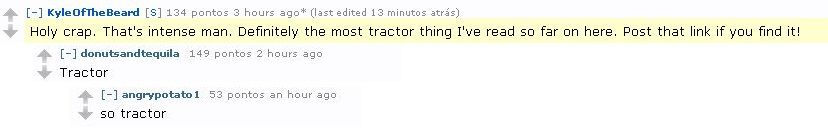
Message edited by Luis - Tuesday, 2014-04-15, 21:31 |
| |
| |
| Luis | Date: Tuesday, 2014-04-15, 21:20 | Message # 2 |

Group: NCO
Messages: 1164
Awards: 0
Status: Offline
| *bump* I kinda forgot I had this here, if anyone needs it... well... there it is =P
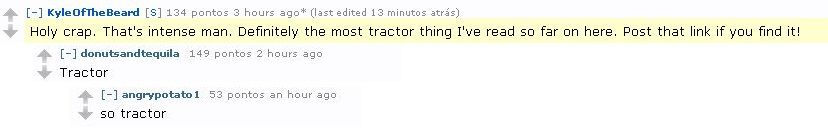
|
| |
| |