|
Information about Lags
|
|
| TheIceMan | Date: Tuesday, 2012-04-03, 22:03 | Message # 1 |
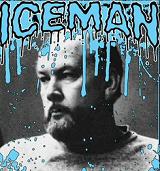
Group: NCO
Messages: 596
Awards: 1
Status: Offline
| What is Lag?
Lag can be described as poor performance experienced in a server resulting from a high ping, originating from various factors / issues. This poor performance results in the element called "lag" which is where results of actions appear much later than expected between / in networked systems or computing.
Why does it happen?
Lag can happen for various and / or from multiple reasons. Some explanations are found below to why it can happen from either the client and / or the host.
Wireless Connections - Great technology that sacrifices performance and speeds for the cable free facility. Wireless routers or modems etc can be responsible for lag experienced where speeds & transfer rates are usually lower than the wired options. Not only that, but interference can occur from other sources that may cause further issues with speed performance.
Advice? Try wired options if possible when gaming, close other applications using the internet at the time, and also shorten the wireless distance if possible. Some advanced routers / modems also provide an option to alter the signal strengths and speeds.
--------------------------------------------------------------------------
Hardware - Sometimes the hardware used is an overlooked reason why lag occurs. Server or client hardware can be at fault where insufficient resources are availiable.
Advice? Try upgrading your RAM, CPU and network cards and other "main" devices that can impact on connection speeds and / or computer performance. This is not always cheap, but simply running the background checks before making any moves can save your money on useless upgrades. Look at specifications for the game and compare to your PC, look at your task manager when running the troublesome processes or game to see what your RAM usage, CPU usage and Page file levels are.
--------------------------------------------------------------------------
Location - As silly as it sounds, where you are based can alter lag experienced. The distance between you and the server is important as the nearer you are, the less data loss there is and subsequently less connection issues result improving your ping. Not only this, but your location in general is an important factor. Some countries have better ISP connections than others with the "West" experiencing better speeds and reliability than the rest of the world.
Advice? There is not much you can do about this reason for lag, however simply choosing servers that are closer to your location makes a noticeable difference in performance. If you like some servers better than others and they happen to be further away, well you will have to hope the connection speeds are on your side and try not to grumble.
--------------------------------------------------------------------------
Connection - A common cause of lag is your connection to the internet. If you are unfortunate to live in an area with poor speeds usually measured in "Mb"s, then your ping and lag will be worse than those with access to the highest speed availiable in your region. The higher the "Mb" in download and upload speeds, the better your performance and less chance of lags.
Advice? Again not alot you can do here bar ensure you have the best speeds availiable to you in your area for your internet access. I would ensure that you choose an "Unlimited" package when signing up to an ISP's service should they provide one. Don't complain if you are using "Dial-Up" either, as the speed is simply insufficient for good online gaming. "Broadband" is a must in any case, but the higher speed options provail.
--------------------------------------------------------------------------
Processes - Another common reason why lag is present is what you are running in the background using your internet connection and bandwidth. The fewer processes or applications using the internet maximise the bandwidth availiable when gaming. The more processes using your connection could result in "crashes" and / or heavy lag at times you most could do without it. Furthermore, processes that may not even use your connection are also factors on lag experienced. Basically any heavy applications can cause system crashes and limit the resources availiable to your game.
Advice? It is very important to terminate any processes or programs that put large demands on your connection. This includes download programs, internet radio at high transfer rates, browser windows, IM devices such as MSN and even antivirus scanners. However, also ensure that large hardware resource demanding applications are not running as your system will find it hard to cope with gaming too.
--------------------------------------------------------------------------
ISP's - Another overlooked reason is your ISP. Unfortunetly performance you get is down to what you pay for from your ISP (which is related to the "connection" paragraph above), however your ISP can get overloaded too and at peak times makes it hard for a good speed to be obtained. Most often the speed fluctuations are minimal, but can certainly cause lag when gaming.
Advice? It is really hard to do anything here to improve the situation, but you can take a few precuations should you wish. Firstly, note peak times your connection feels the strain (if at all), and try to avoid these times along with certain times in the evening if you can. Secondly, when choosing an ISP be aware that some more popular providers can get overloaded easier, but so can those smaller companies so just be wise and do your research if you can. Lastly, at these times cut down services using the connection on your computer, and pick those servers nearer to your location.
--------------------------------------------------------------------------
Remember that not all reasons for lag are listed above but those included are the most common explanations to why we recieve lag when gaming.
Just remember, before you mouth off in a server about "bad lag", check its not you at fault and save yourself feeling foolish when it may only be you experiencing it. Recent studies suggest that 70% of lag is client based!
Good Luck, and hope this helps!
http://www.sog-team.com/forum/showthread.php?t=26366
TO SEE THIS THREAD IN ORIGINAL TEXT IT NEENED TO BE REGISTERED
No Retreat No Surrender
|
| |
| |
| SAS_Random | Date: Wednesday, 2012-04-04, 11:46 | Message # 2 |

Group: Registered
Messages: 52
Awards: 0
Status: Offline
| Great thread. For rvs a program called game booster shuts down all unnecessary processes at the click of a button. Not sure how it works with swat. I only use it before going in the tg to play adversarial ;-)
SAS_Vet_Random
Lt. Colonel (Retired)
22nd SAS Elite Virtual Regiment
www.sasclan.org
|
| |
| |
| TheIceMan | Date: Wednesday, 2012-04-04, 11:47 | Message # 3 |
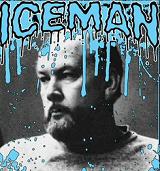
Group: NCO
Messages: 596
Awards: 1
Status: Offline
| Yea I am using GameBooster cool thing
No Retreat No Surrender
|
| |
| |
| ShadowManu | Date: Wednesday, 2012-04-04, 16:09 | Message # 4 |

Group: NCO
Messages: 791
Awards: 0
Status: Offline
| Yes, gamebooster is good enough... I'm "old school" and stick to Tuneup xD
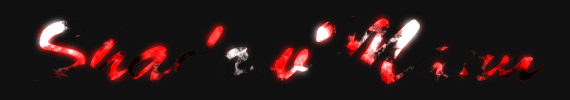
|
| |
| |
| Raptor | Date: Wednesday, 2012-04-04, 17:22 | Message # 5 |
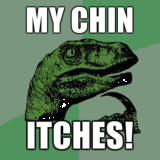
Group: Commander
Messages: 3115
Awards: 0
Status: Offline
| Third alternative: keep your system (especially the system startup and services) clean by yourself (only for experienced user)
One may discuss the details of the definition for lag.
Fact is that there is a delay between the client (player) and the game server: network packages need some time to travel from the client to the server and the other way around (pure physics, http://en.wikipedia.org/wiki/Special_relativity  ). ).
The average delay is measured in milliseconds as ping. Usually this ping doesn't really affect (Coop-) gameplay much (whereas this delay can have a huge effect when humans play against each other and reaction time is crucial)
Huge problems arose when a network package is lost during this travel (shit happens...). Either some piece of information for the server/client gets lost or the package needs to be sent again, which takes time. So either server and client get out of sync (at least for a short moment) or your ping is twice as high as before (again for a short moment). This events cause real, noticable delays which we usually call "lag".
So the methods mentioned by Ice above sum up to some basics points:
- make sure the game gets as many hardware resources as possible (e.g. CPU, RAM); this can be achieved by disabling unnecessary processes and tasks
- make sure you got the best possible connection to the server (choose a server close to your location, run no other programs which uses the network, use [short] cables instead of a WiFi connection)
"Teamwork is essential, it gives them someone else to shoot at."
Murphy's Laws of Combat #9
Message edited by Raptor - Sunday, 2014-01-05, 10:08 |
| |
| |
| JefferyMcm95 | Date: Friday, 2012-08-10, 21:12 | Message # 6 |
|
Group: Civilian
| I applaud the writer. Added (10/08/2012, 3:17 PM)
---------------------------------------------
Can't wait to read even more about this subject Added (10/08/2012, 9:12 PM)
---------------------------------------------
I found this to be of great value.
|
| |
| |